Turning Security into a Product Advantage: A Guide to Security Feature Design

Judith Kwentoh | November 4, 2024

Welcome to the fourth instalment of our cybersecurity series for product managers.
In our previous newsletter, we explored data privacy and compliance.
Today, we'll tackle a critical challenge: transforming security requirements into features that users want to use.
The Security-Feature Paradox
Security features present a unique challenge for product managers.
While essential for protection, they often face resistance from users if poorly implemented.
The key lies in transforming security from a barrier into a benefit.
Consider this: Products with well-designed security features see 47% higher user engagement than those where security feels like an afterthought.
Understanding the Security-Experience Balance
Before diving into specific features, let's understand three core principles of security design:
Invisible Security: Security measures that work without user intervention
Intuitive Protection: Security features that feel natural to use
Empowering Controls: Security options that give users a sense of control
Strategic Approach to Security Features
1. Authentication & Access: Make Security Feel Seamless
Instead of:
Complex password requirements
Frequent login prompts
Complicated security questions
Consider:
Biometric authentication
Contextual authentication
Risk-based access controls
Real-World Example: Banking apps using Face ID/Touch ID while maintaining strict security standards. Users get both security and convenience, leading to higher feature adoption rates.
2. Data Protection: Make Security Visible Without Being Intrusive
Instead of:
Hidden encryption status
Unclear data handling
Binary security options
Consider:
Visual security indicators
Transparent data handling
Granular security controls
Real-World Example: WhatsApp's end-to-end encryption indicators give users confidence without compromising usability.
3. Privacy Controls: Transform Requirements into Features
Instead of:
Buried privacy settings
All-or-nothing choices
Technical jargon
Consider:
Privacy dashboards
Granular permissions
Plain language explanations
Real-World Example: Google's Privacy Dashboard turns compliance requirements into a user-friendly feature that builds trust.
A Product Manager's Guide to Security Feature Design
Security Feature Assessment
Product managers must address several critical questions before incorporating any security feature into their product.
Start by clearly identifying the specific security problem your feature aims to solve.
Then, carefully consider how users interact with this feature in their daily workflow.
Critical to success is determining the minimum necessary friction—finding that sweet spot where security meets usability.
Finally, ask yourself how this feature can provide users with tangible value beyond security.
This comprehensive assessment ensures that security features enhance rather than hinder the user experience.
Design Principles for Security Features
Practical security features rely on three fundamental principles: visibility, value, and usability.
Visibility ensures users understand their security status through clear indicators and immediate feedback on security actions, helping them feel confident and protected.
Value extends beyond basic security by integrating features seamlessly with other product functions and offering meaningful insights that users appreciate.
Usability focuses on creating frictionless experiences through minimal steps, clear communication, and progressive disclosure - revealing complexity only when necessary.
These principles create security features that users willingly adopt rather than try to circumvent.
Case Study: Apple's Security Feature Evolution
Apple's transformation of security features offers valuable lessons for product managers.
The Challenge:
Growing security threats
User resistance to security measures
Need for stringent protection
Apple's Approach to Security Innovation
Apple revolutionized security implementation by focusing on intuitive user experiences. By replacing traditional passwords with biometric authentication like Face ID and Touch ID, they seamlessly integrated security into users' natural interaction with their devices.
They further enhanced this approach by implementing clear visual security indicators, making security status immediately apparent to users without creating confusion or anxiety.
Building on this foundation, Apple expanded its security features to deliver additional user value.
They introduced proactive password monitoring and alerts, helping users maintain strong, unique passwords across their digital presence.
Implementing cross-device security sync eliminated friction in the multi-device experience, while privacy reports in Safari empowered users with transparency about their online security.
Results
These strategic decisions yielded impressive results. Users enthusiastically adopted these security features, leading to significantly higher feature adoption rates across Apple's ecosystem.
User satisfaction metrics marked improvement as security features enhanced rather than hindered the user experience.
Perhaps most notably, Apple successfully transformed security into a key market differentiator, with their privacy and security features becoming major product selling points.
Key Statistics
According to recent studies:
Well-designed security features can increase user trust by 76%
64% of users will pay more for products with better security features
Products with intuitive security features see 82% higher adoption rates
Action Items for Product Managers: A Strategic Approach to Security Features
As a product manager, your journey to better security features begins with a comprehensive audit of your security measures.
Thoroughly assess where users experience friction in their security interactions, examine your feature adoption rates, and identify areas ripe for improvement.
This initial assessment provides the foundation for all future security enhancements.
With your audit complete, focus on planning strategic security enhancements.
Prioritize features that offer maximum security impact while minimizing user friction - these are your quick wins.
Consider the diverse security needs of your user base, from security novices to experts, and develop a comprehensive security feature roadmap that addresses these varying requirements.
Remember, the best security features protect users while maintaining a smooth user experience.
Finally, establish a robust measurement framework to track your success.
Monitor security feature adoption rates to understand what resonates with users, keep a pulse on user satisfaction through feedback and surveys, and track security incidents to ensure your features effectively protect users.
This data-driven approach helps you continuously refine and improve your security features, creating a more robust, secure product that users trust and appreciate.
Reflection Questions
How can you make security features more valuable to your users?
Which security measures in your product create the most friction?
What security features could become your competitive advantage?
Don't forget to subscribe to ensure you don't miss out!
Confused by Cybersecurity Jargon?
This Guide Breaks Down 100 Essential Terms for You!
Cybersecurity is full of technical terms and industry jargon that can feel overwhelming—but understanding them is critical for professionals who want to stay ahead of digital threats.
That’s why I’ve put together this comprehensive guide covering 100 essential cybersecurity terms—explained in clear, simple language to help you:
Gain confidence in cybersecurity conversations
Understand key concepts used by security experts & IT teams
Strengthen your knowledge to protect your business and data
Navigate the evolving digital landscape with ease
Latest Newsletters
Recent Posts
Confused by Cybersecurity Jargon?
This Guide Breaks Down 100 Essential Terms for You!
Cybersecurity is full of technical terms and industry jargon that can feel overwhelming—but understanding them is critical for professionals who want to stay ahead of digital threats.
That’s why I’ve put together this comprehensive guide covering 100 essential cybersecurity terms—explained in clear, simple language to help you:
Gain confidence in cybersecurity conversations
Understand key concepts used by security experts & IT teams
Strengthen your knowledge to protect your business and data
Navigate the evolving digital landscape with ease
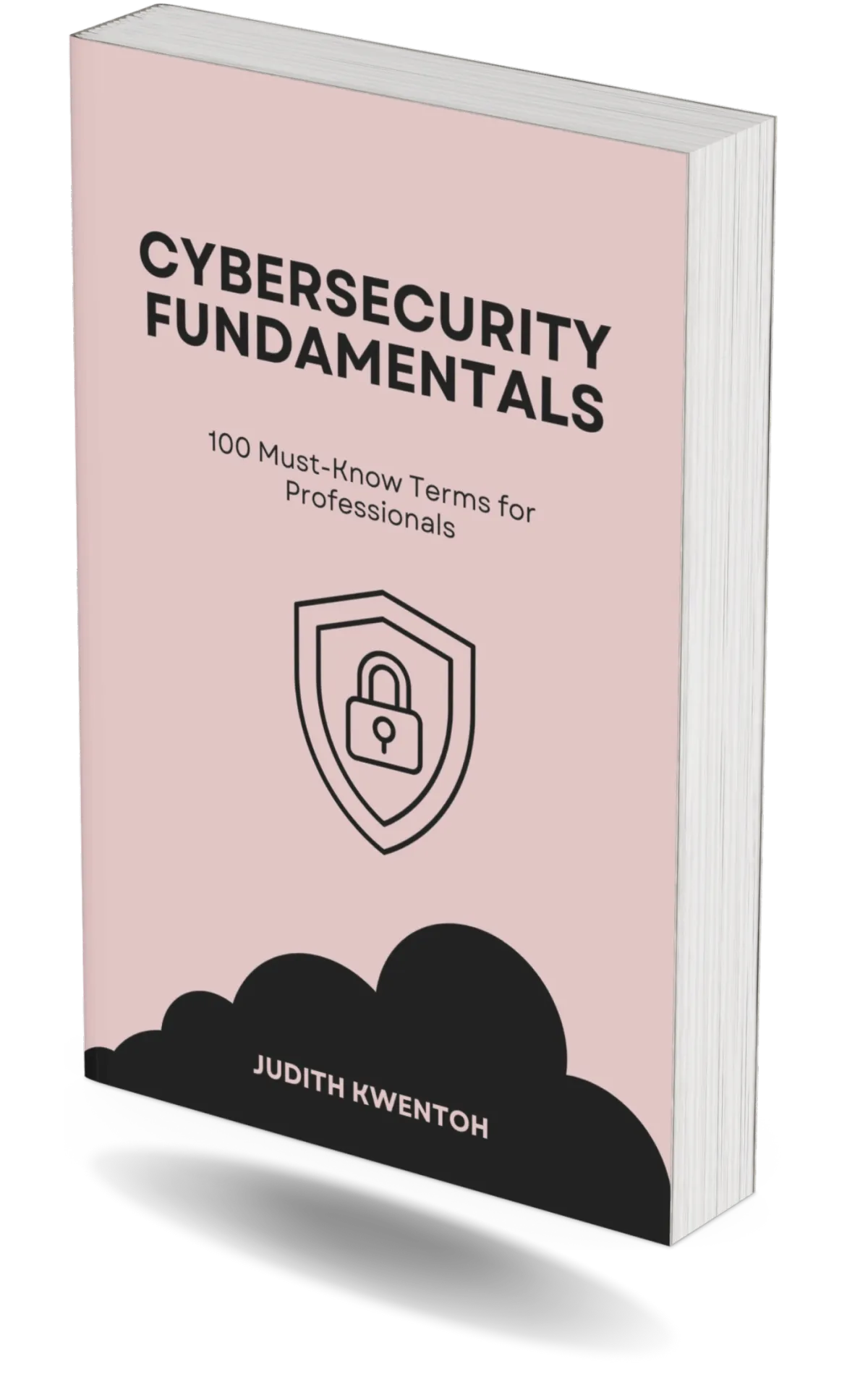
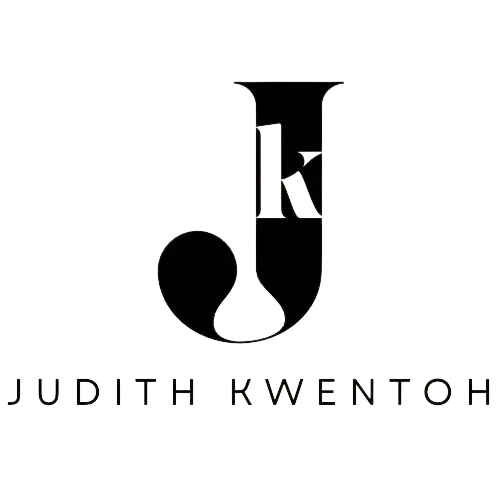
Copyrights 2025 | J3 INFOTECH SERVICES LTD™ | Terms & Conditions | Privacy Policy